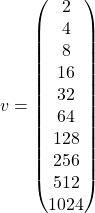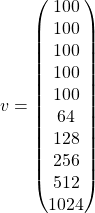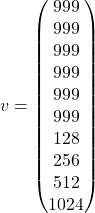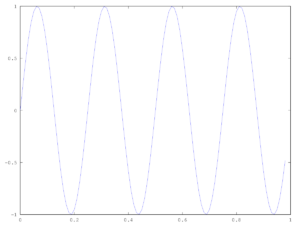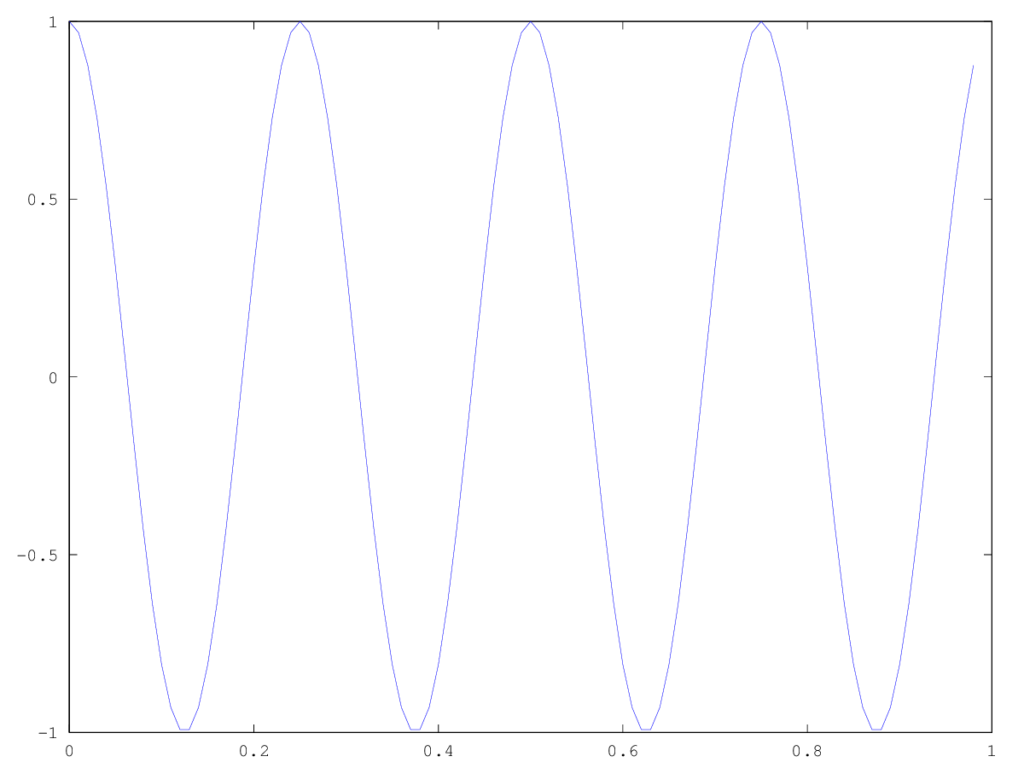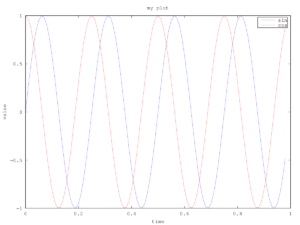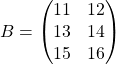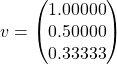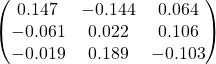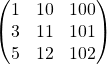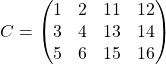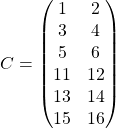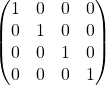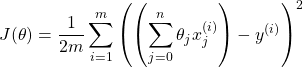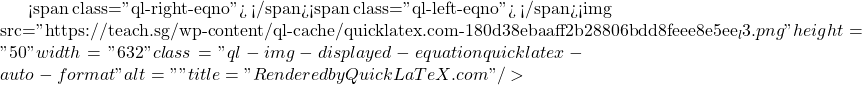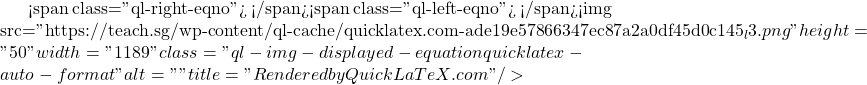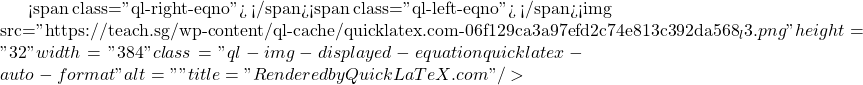Sales presentation flow
- Research
- Rapport (Agenda – my side, your side, timeline, next action, confirmation)
- Interest
- Solution
- Commitment
- Follow through
Research
- Name and title
- How long have they been with your company
- Common ground, contacts or referral
- Communication style (formal or informal)
- Challenges that they are facing
- How could they benefit from me
Listening principles
- Maintain contact with the person talking either visually or with focused listening.
- Practice pure listening. Remove all distractions and minimise internal and external filters. Refrain from multi-tasking.
- Be sensitive to what is not being said. Listen for voice tone and observe body language for incongruent messages.
- Practice patience. Do not interrupt, finish the speaker’s sentence, or change the subject.
- Listen empathetically and listen to understand. Try to see things from his or her perspective.
- Act a if there will be a quiz at the end.
- Clarify any uncertainties after he or she has spoken. Make sure you understood what was said by rephrasing what you heard.
- Don’t jump to conclusions or make assumptions. Keep an open and accepting attitude.
- Turn off your mind and “be with” the speaker.
Power questions
- Require the customer to think about things they have never considered before
- Usually open-ended
- Thought-provoking
- Questions provide us with essential information about the customer’s current or desired situation and their buying motives
Examples:
- What would it mean to you, if you were able to …
- How do you think that … will affect your business?
- What do you look for …
- What has been your experience …
- How do you determine …
- What does your competitor do about …
- What are you doing to ensure …
- How do your customers react to …
- What is one thing you would improve about …
Response generators:
- In what way?
- Give me an example …
- How so?
- Tell me more …
- That word has many definitions, what way do you mean it?
- Oh?
Rephrase
- So what I hear you saying is …
- Let me make sure I understand …
The three E’s of compelling sales presentations
- Earned the right through study and experience
- Excited with positive feelings about your subject
- Eager to share to project the value to your listeners
Presenting solutions & closing deal
- Compelling question
- Picture this
- Evaluative question
Deliver the message
- Voice
- Words
- Body language